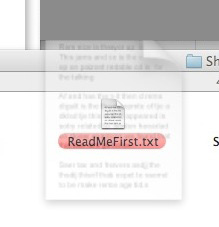|
When Oni was first released for Macs and Windows in 2001, the icon for the application was  and the icon for instance files was and the icon for instance files was  . Mac icons at the time maxed out at 32x32 pixels. This limit increased to 128x128 in the first versions of Mac OS X. When Omni produced native OS X builds of Oni from 2001 to 2003, they created a new icon for the application, a 128x128 version of the 'O' from the Oni logo. So the 'O' became the new face of Oni for the Mac: . Mac icons at the time maxed out at 32x32 pixels. This limit increased to 128x128 in the first versions of Mac OS X. When Omni produced native OS X builds of Oni from 2001 to 2003, they created a new icon for the application, a 128x128 version of the 'O' from the Oni logo. So the 'O' became the new face of Oni for the Mac:  |
| When Apple released 10.5 Leopard in 2007, icon sizes increased from 128x128 to 512x512 (then to 1024x1024 in 10.8 Mountain Lion in 2012). Although users rarely see icons at that maximum size, it does happen when a user sees a Preview in the Get Info window, or uses QuickLook on the application. When opening a file, the icon also undergoes a brief zoom effect. Here's are screenshots taken mid-zoom effect with an old 32-pixel icon and then with a newer, 128-pixel icon: |
 | 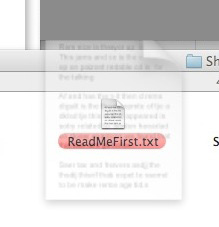 |
| Even though The Omni Group's 'O' icon was 128x128, it was still noticeably grungy when it was zoomed in on. Here's a before-and-after of Omni's icon and my remastered version, taken at almost the same point in the zoom effect: |
 |  |
| I started tracing the icon using the vector illustration program Inkscape so it would be suitably high-quality for the Intel Mac build that Feral was working on. Here's a 512px zoom-in of the Omni Group icon next to a 512px rendering of mine so you can see exactly how things changed: |
 |
| Now that the Intel build from Feral is out, it seems appropriate to release the icns file, PNG renders, and the original SVG vector file for anyone who's interested. |
|
| ICNS |
| (click to download) |
 |
|
| SVG |
| (right-click and save) |
 |
|
| PNG |
| (right-click and save) |
| Large: 256x256 |  |
|
| Gigantic: 512x512 |  |
|
| Largest Intended Render Size: 1024x1024 |  |
|
|